Our Customers are Our Motivation
Thank you for choosing iNet Communications for your telephony and data service needs! Below is an outline of some helpful tools to get you started in using our products and services.
Onboarding focuses mostly on our VoIP services, and the different areas involved with it. For questions on your iNet Data Service, please feel free to call: 1-855-iNet-NOC (463-8662).
Click a topic to learn more about it.
- Introduction
Learn about what VoIP technology is and how it will work for you.
- PBX Setup
New Customer? Fill out this form so that we can tailor your PBX solution to your individual needs. Here you can add Users / Extesnions, Call Routing, Auto Attendants, Schedules & more! Once done, simply submit your form and we'll get to work right away on your PBX Buildout.
- Equipment (self installation)
Some helpful tips and instruction on how to get your device operational, quickly and easily. We've done the hard part before you've even received your device! It should be ready to plug in and use right out the box.
- PBX Introduction
See what our Virtual PBX can do for you! Learn about Roles, Time Schedules and more within our feature-rich system.
- Voicemail Cheat Sheet
See how to navigate quickly through our enhanced Voicemail system to get the most from it!
- Training Session
Schedule a time that works best for your organization to get a 1-on-1 (or group) training with an iNet Representative to guide you through device operation and answer any questions you may have.
Introduction
Welcome to the world of VoIP & Unified Communication. VoIP is an acronym for the term Voice over Internet Protocol. This allows us to send your voice, in data packets, over the internet. As opposed to traditional analog POTS phones,
VoIP technology is rooted in virtuality, requiring less equipment, and often offering more and advanced features than the physical PBXes of the past. The cost difference is also usually sizeable.
Utilizing the versatility of the Internet, coupled with advanced programming, also allows us to offer you Unified Communcation. Employing multple outlets of communication that are centered around your organization's PBX helps keep you connected, no matter your device. UC products let you receive and place calls
laterally aross devices like your Office Phone, your Android or Apple mobile device (phone/tablet), and/or you Windows or Mac operating system. Ask iNet about our desktop and mobile UC solutions for more info!
Do you have an analog device that isn't SIP/VoIP compatible? Not a problem! We also offer Analog Telephone Adapter solutions, that parse your analog transmissions into digital media that can communicate on our network! You very well may be able to keep your old fax machine or paging system, and pair it with our advanced SIP technologies! Ask a representative for more details!.
Below is a diagram illustration showing how VoIP works, to help give you a clearer understanding of the technology:
It really is that simple! Your IP Phone plugs into a working internet source via Ethernet connection, and even Wi-Fi with some phone models, which trasmit from your Private Network to our Hosted PBX secure servers, and traverses to any mobile ot PSTN Carrier, worldwide, in Full HD Sound!
Equipment Self-Installation
Getting your phone up and working should be "plug-n-play" easy. If you've ordered devices through iNet Communications, they should come pre-programmed to work with our network. We have Provisioned them ahead of time, and made sure they've already Registered with our network. This is the most common case. If you are migrating to iNet from another Hosted PBX provider, we will have to manaully configure your phones. If that's the case, please
contact us and we will give you more details. It requires that you have a computer system on the same network as your VoIP devices, and Remote Desktop Access. It may also require us to login to your router, so having those credentials ahead of time can be very helpful. This can also be the case if we've special-ordered a device that does not come to us, before getting to you.
Otherwise, all you should need is a solid Internet connection, a power source for your phone (either a power adapter or a PoE (Power over Ethernet) adapter) and an Ethernet Cable, unless your phone has Wi-Fi capability. For users using an Ethernet cable to access the Internet, we have a diagram below that explains the correct process(es) for connection.
This example uses a diagram of a Polycom VVX model phone.
Though this example is from a Polycom VVX series devices, the icons used a fairly universal, and the general setup is universal across various manufactures, as a standard of the industry. If you need further assitance, don't hesitate to call us and we'll be happy to assist you! You can also check our Device Manuals from the main menu for an illustration of your particular model.
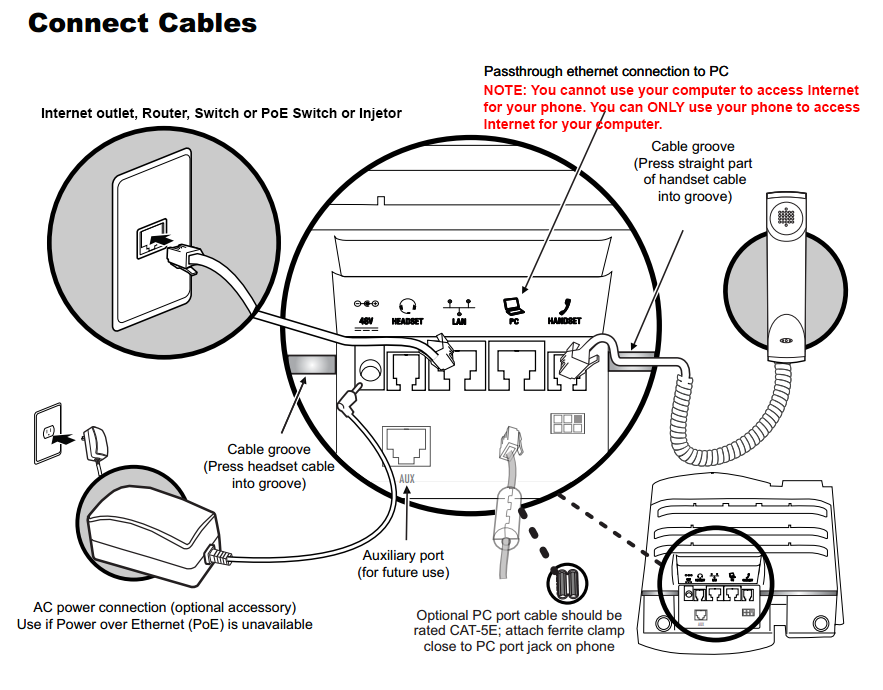
Once your phone is powered and connected to the Internet, it should begin the phone system application, register, and be operational in a matter of minutes. You should see at least your own extension, and any applicable BLF key extensions of anyone else in your organization's PBX, Speed Dials, or any other requested user setup. If you get an error message, please ensure that your device is connected correctly, and/or if you have any questions, please contact us!
Voicemail Infrastructre
Feel free to Right Click & Download this diagram of our Enhaned Voicemail System to give you faster reference of its workings.
Click on the diagram to open a larger version in another tab.

iNet Hosted PBX
Our feature-rich Hosted PBX is accessbile to you, the customer! Every user can login and make adjustments to their extensions, and moreso, administrative users can login and make system-wide adjustments. Some of the more popular features an Office Admin can modify are:
Other User's settings
Setup and modify Conference Bridges
Control Auto Attendants
Manage Call Ques (ACD/Call Center) & others (Call Parks, Routing)
Employ Time Frames for particular PBX Behaviors (i.e., forward to an answering service after hours)
See User & Phone Number Inventory
View CDR (Call History) Reporting
View Live Calls & Usage Statistics
You should have already received login credentials as an Administrative User for your organization. If you are not an administrative user, please confer with your office's manager for assistance. If you're an Admin that has yet to receive login information for your Hosted PBX, please call 1-855-iNet-NOC for further assistance.
To LOGIN, plese visit pbx.inet-communications.net/portal and enter your credentials to get started. The system can seem a little complex for a first time user, and we will be happy to Schedule a Training with you to demonstrate its features! You can use the Training link in this module, or, give us a call to schedule 1-855-iNet-NOC.
PBX Setup
You can start setting up you PBX online, right now! To give us the information we need to start getting yourVirtual PBX tailored to your company's needs, please Click Here. Another window/tab will open.
Contact Us
1 Faneuil Hall Marketplace, Boston, MA 02109
sales@inet-communications.net
(855) 563-4638
